Welcome to Applause, Please, a newsletter where I share the apps, tools, and creations I’ve been working on, and you tell me what’s great (or not) about them.
In Adaptation, a screenwriter struggles to adapt a book into a screenplay. To cure his writer’s block, he writes a meta screenplay about a writer struggling to adapt a book. The meta-narrative of the writer’s struggle becomes more compelling than the original adaptation.
It’s an interesting evolution. And I suspect anyone who has created productivity or project management products has experienced something similar. As you struggle to run or start a business, the original idea fades, replaced by abandoned kanban boards, unfinished to-do lists, and insights into what productivity tools lack.
That's how I found myself creating Progress Bar, an app to organize, track, and showcase projects. What started as a simple idea—visualizing progress—evolved into a surprising journey. Below are my first launch notes, including why I built it, the challenges I faced, and what I learned along the way.
Project name
What is it?
Progress Bar helps people organize and showcase their projects in one place. Its unique value lies in:
Visual progress tracking: Seeing actual forward movement maintains momentum.
Project > Goal > Milestone structure: Breaking projects into goals and milestones helps users stay focused and prioritize.
To-do list view: A list of open milestones empowers you to tackle tasks systematically.
Shareable public profiles: Showcasing completed and in-progress work, adding accountability and inviting collaboration.
Progress Bar addresses a gap in my workflow: projects that fizzled out as enthusiasm waned, progress became indistinct, and goals felt distant. While you could cobble together something similar in Google Sheets, Progress Bar’s integration and interface make it a streamlined, enjoyable alternative.
How I Built It
This was my first AI-assisted development project, and I experimented with multiple tools to find the right fit. My journey included Lovable, Bolt, and v0 + Cursor—tools that were initially promising but fell short. For example:
Lovable: The initial design was worse than v0’s.
Bolt: Underwhelming design capabilities.
v0 + Cursor: A great initial design, but I got stuck implementing authentication.

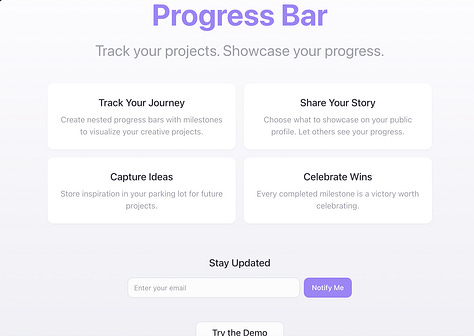

Frustrated, I turned to Replit. Within two hours, I had a functional version of Progress Bar, including authentication. It wasn’t perfect—more wireframe than polished—but it worked. What followed was a longer-than-expected process of improving and refining the design.
What I Learned While Building Progress Bar
Great project management apps balance utility and delight: Initially, I assumed feature-completeness was enough: build a CRUD app, add progress visualization, done. I underestimated the emotional experience of a tool.
Early testing showed Progress Bar felt clunky compared to other tools. Adding small UI improvements—like logical information hierarchy or joyful micro-interactions—proved essential for user engagement, despite the time investment.
With AI-assisted development, scoping features becomes different: In traditional development, adding features often means long delays and potential cost overruns. But AI-assisted tools like Replit shift this. Adding features—even inconsequential ones—becomes much faster, lowering experimentation costs.
Sometimes you need to let go, and let AI take the wheel: The unexpectedly “goopy” design of the main progress bar emerged when Replit produced something different from what I envisioned. I wanted a rectangular bar, but when the AI output this uneven design, I went with it—I didn’t think changing it was worth the effort.
Keeping things DRY with the Replit Agent was a challenge: One major hurdle was maintaining consistency across components. For example, I ended up with at least seven separate inline editing components, which quickly turned into a maintenance headache. To manage this, I tried adding prompts like, “make sure it looks like [component name],” but this will be unsustainable going forward.
Cost
$137.34 ($25 Replit Subscription + $34 overage charges). Most expense came from redesigning the app multiple times.
What's Next
Progress Bar’s next iteration will make it easier to create goals and milestones.
User feedback will play a major role, so if you’re interested, please check out Progress Bar and let me know what you think!
And stay tuned: I’ll return with a new project next week.





